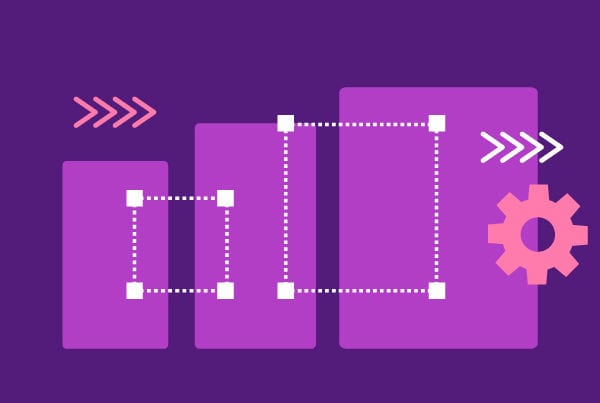Cloud computing has changed our lives for the better and has been a major technological resource in the 21st century. Over the last two decades, it has come a long way and has come to encompass a wide variety of services. In this article, we’ll cover the different types of cloud computing deployment, as well as the different cloud computing services available today.
Types of cloud computing deployment

Cloud deployment is about how a cloud platform is implemented, who can access it and how it’s hosted. There are four main types of cloud deployment: public, private, hybrid and community. All of them work under the same principle of virtualization, but have differences when it comes to location, accessibility and storage capacity, among other features. We’ll look at each of them in detail below.
Public cloud computing
Some examples of public cloud computing include the ones offered by Amazon, Google and Microsoft. These companies work as third-party cloud providers that offer users services and infrastructure on a pay-as-you-go basis. This is the most affordable cloud computing option available and is generally aimed at small or medium-sized businesses. The public cloud offers extensive storage which considerably simplifies scalability. This cloud computing option is also very versatile, it ensures compliance with industry standards, and it has no geographical restrictions. The main disadvantage, however, is that it will make your business reliant on a third party, which might make it difficult to migrate data if you decide to change cloud services in the future. For this reason, it might not be the best option for sensitive data either.
If you want more information on the benefits of public cloud computing, you can check out our article on Amazon Web Services.
Private cloud computing
With private cloud computing, a single cloud belongs to and is used by a single organization. This gives businesses more control over the solution and allows them to implement higher levels of security. This simplifies access restriction and gives more freedom when it comes to moving your data. Private clouds are also more customizable and won’t be affected by third-party changes as is the case with public clouds. Regarding the downsides, private clouds can be quite costly as the company that owns it has to deal with its software, infrastructure and maintenance. Moreover, although they are highly customizable, they might be less versatile and restrict scalability as you will need to add hardware and storage capacity to your existing cloud if you choose to expand in the future.
Hybrid cloud computing
As the name already hints, hybrid clouds are a combination of public and private clouds. Their purpose is for both of these platforms to easily interact and provide you the best of both worlds. Companies can reap the scalability benefits of a public cloud while enjoying the extra security and control provided by a private cloud. Although a private cloud tends to be more expensive, combining both models can also prove cost-effective when it comes to scalability. When considering hybrid clouds, you will need to find a service provider with extensive experience to ensure everything goes smoothly so any potential performance or security risks stemming from combining the two models can be prevented.
Community cloud computing
This is currently the least common model and consists of a collaborative platform used by various organizations that share the same applications. The companies involved usually work in the same field and have similar concerns about performance, security and compliance. This type of cloud is private, but operates similarly to a public one. It is commonly used by government agencies, professional communities and health organizations. The benefits of community cloud computing include scalability, flexibility, and minimizing your investment by sharing costs. There are also downsides of course, like potential issues stemming from shared storage and bandwidth, as well as data security.
Types of cloud computing services
There are three main service models when it comes to cloud computing services: SaaS (Software as a service), PaaS (Platform as a service) and IaaS (Infrastructure as a service). These offer different features regarding storage and resources, and can also interact with each other. Let’s take a look at each of these.
SaaS
This is probably the cloud computing service that sounds more familiar. When dealing with SaaS, you are acquiring a fully-developed software solution on a subscription basis, so it is generally aimed at the end customer. SaaS apps are available as web, mobile, or desktop apps and powered by cloud infrastructure. Here, the service provider is in charge of infrastructure, middleware, data and operating systems. The main benefit of SaaS applications is that companies can start operating and scale quite quickly, making them perfect for short-term projects. An example of SaaS is Amazon Web Services.
PaaS
This type of cloud service is often used by developers as it allows them to build, test, deploy, update and manage their apps through a pre-configured cloud infrastructure. This service model takes over databases, servers and operating systems, making deployment fast and simple. It also includes development tools and middleware needed to create the apps. An example of PaaS is AWS Elastic Beanstalk.
IaaS
IaaS is the most common service model when it comes to cloud computing as it is the most comprehensive and flexible one. Users of this model are usually system admins that use it to provision servers and deploy application builds. An Internet as a Service provider is in charge of the physical end of infrastructures—including servers and data storage space—, leaving room for users to customize those resources according to their needs. Users can manage, configure, and install everything from operating systems and applications to business analytics and development tools. Microsoft Azure is an example of IaaS.

Final thoughts
We hope to have given you an overview of the different types of cloud computing deployment and services to help you decide the best fit for your business. Whether you manage a small tech startup or a large company and whether you have an extended or limited budget, there are plenty of options to make things work and make sure you have the necessary cloud computing resources you need to succeed.