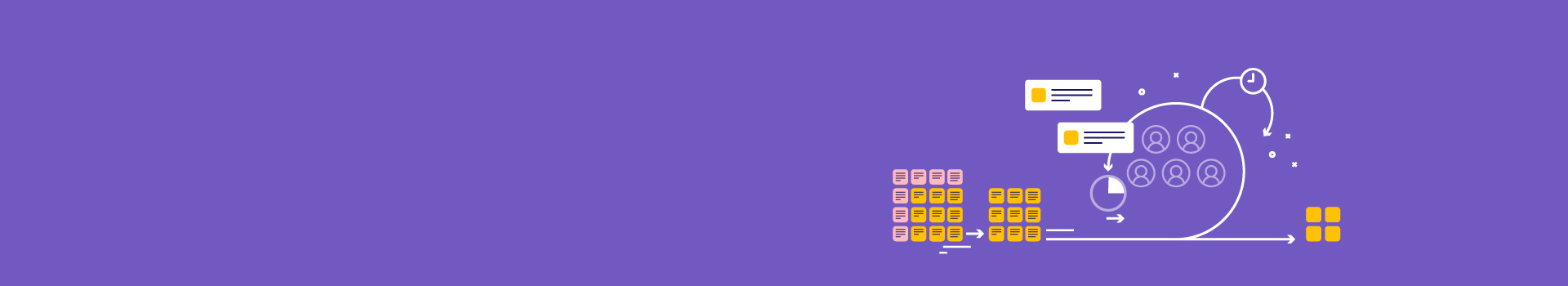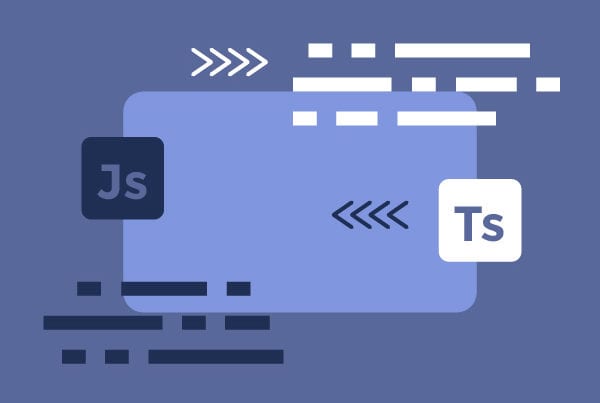As we’ve discussed in previous articles, agile methodologies have taken the app development world by storm, with Scrum often leading the way. But, as most Scrum teams will know, there’s a series of terms and concepts, like backlog management, you need to master if you want to manage your app development project using Scrum.
Spend some time with any Scrum team and you’re bound to hear jargon such as sprint, daily, or backlog. That said, these terms are more than just buzzwords: they are essential components of the Scrum framework.
Today, we’ll be focusing on one of those concepts: the backlog management. In fact, we’ll go one step further and talk about two backlogs, since Scrum teams work with both a product backlog and a sprint backlog. But, what is the difference between the two? What is a backlog in the first place? And, if it’s so important, what are some tips for successful backlog management? We’ll try to answer all these questions in this article.
What is a backlog?
In short, a backlog is a list of the tasks a Scrum team needs to complete to achieve their goal. It can act as a roadmap for the team by helping them get organized and plan their steps. To do this, all the items in a backlog are prioritized and should include an informative description.
As for exactly what tasks are to be included in a backlog, that will depend on what type of backlog it is. As we mentioned before, Scrum teams work with two types of backlogs during their app development process: a product backlog and a sprint backlog. Both of them include tasks that the team needs to follow to improve their product, but how those tasks are selected and added to the backlog will depend on each case.
Product backlog vs. Sprint backlog
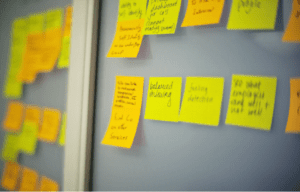
To understand the difference between a product backlog and a sprint backlog, you first need to understand another core Scrum concept: the sprint.
Put simply, sprints are iterations that span for a given time or, as the 2020 Scrum Guide puts it, “they are fixed length events of one month or less to create consistency”. When a Scrum team takes on a project, they start with a product backlog containing tasks they need to complete to meet their product’s requirements. As they start each sprint, they select tasks from the product backlog to work on during this time. Those tasks make up the sprint backlog.
Because of this, it is often said that the sprint backlog represents the present—as it acts as a list of tasks that the development team is currently working on—, while the product backlog represents the future—as the tasks it includes will be worked on during a future sprint.
At the same time, because of their nature, ownership of each backlog belongs to different members of the Scrum team. While developers are solely accountable for each sprint backlog, product owners play a bigger role when it comes to refining and maintaining the product backlog.
5 tips for successful backlog management

As you can see, regardless of which kind, backlogs are crucial for organizing Scrum teams during the whole app development process. Unfortunately, though, as time passes and a project grows, they can become increasingly difficult to manage. With that in mind, here are some tips for healthy and successful backlog management:
Keep your backlogs visible
You’ve probably heard the expression “out of sight, out of mind”, and it certainly applies here. If you and your team rarely take a look at the tasks that make up your backlog, it will be easy to forget them and stray from your plan. If you work in an office, consider getting a physical representation of your backlog (maybe in the form of sticky notes) to post on a wall. If you are working in a remote team, make sure your backlog is somewhere everyone in your team can easily access, which brings us to our next tip.
Use the right tools for backlog management
There’s no need to reinvent the wheel and, fortunately, there are plenty of tools out there for proper backlog management. We’ve discussed some of the most popular ones—Trello and Jira—in a previous article, but there are plenty more options out there. Whichever tool you choose, make sure it lets you store all the necessary information and displays it in a clear and easily accessible way, since you and your team will be revisiting your backlogs on a daily basis.
Prioritization is king
A well-prioritized backlog is a healthy backlog. Make sure the team knows what priority each task has. In the case of the product backlog, this will help them decide which tasks should be moved to the sprint backlog at the start of a sprint. At the same time, in the case of the sprint backlog, it will help developers organize their work as they go along. Moreover, don’t forget that priorities can change, so keep this aspect of your backlog updated. In fact, as we are about to see, updating is key to successful backlog management.
Backlogs aren’t set in stone
You might be tempted to think that, once app development on a certain backlog has started, it can no longer be changed. However, the truth is quite the opposite: both product backlogs and sprint backlogs are meant to be constantly refined and updated. After all, “responding to change over following a plan” is one of the four core values of agile methodologies. Fail to keep items updated and organized, and you’ll soon find yourself trapped in a backlog management nightmare.
Get the whole team involved in backlog management
Scrum is a team sport, and this certainly extends to backlogs. The more you involve the whole team in drafting both backlogs, the better understanding they will have of what it includes, which will make work easier down the road. At the same time, more eyes will be able to better spot opportunities for improvement, thereby streamlining your backlog management process.
Final thoughts on backlog management
Both product backlogs and sprint backlogs are essential for any Scrum team. They help guide the app development process, so it is crucial that they are updated and well organized. Hopefully, this article has helped you get a better idea of what each backlog entails and how to step up your backlog management game.