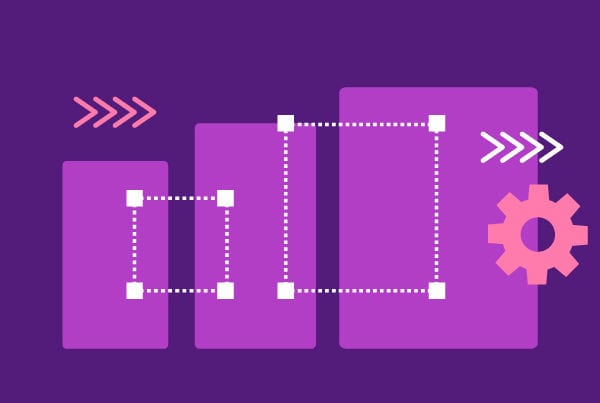Publishing and deploying a mobile app are crucial steps in bringing your creation to the hands of users. FlutterFlow, an innovative platform built on the Flutter framework, streamlines the process of taking your app from development to the app stores. In this article, we’ll explore the key aspects of publishing and deployment in FlutterFlow, providing a comprehensive guide for developers.
Understanding Publishing and Deployment in FlutterFlow
Platform Compatibility
FlutterFlow supports cross-platform development, allowing you to create apps for both iOS and Android from a single codebase. Before publishing, ensure that your app’s design and functionality are optimized for each platform to deliver a consistent and polished user experience.
Connectivity with Firebase
Firebase integration is integral to the publishing and deployment process in FlutterFlow. Connect your app to Firebase for features such as authentication, real-time databases, and cloud functions. Firebase Hosting facilitates the deployment of web apps, while Firebase Cloud Functions handle server-side logic.
Configuring App Settings
FlutterFlow provides a user-friendly interface to configure app settings. Define details such as the app’s name, icon, splash screen, and other metadata. Pay attention to these settings, as they contribute to the overall branding and presentation of your app on users’ devices.
Building and Compiling
Use FlutterFlow’s build and compile features to generate the binaries necessary for deployment. Ensure that your app is optimized for performance and that any debug features are disabled in the release build. FlutterFlow’s build process streamlines this, making it a smooth experience for developers.
App Store and Google Play Submission
FlutterFlow simplifies the submission process to the App Store and Google Play. Follow the guidelines provided by each platform to create a developer account, submit necessary information, and upload your app. FlutterFlow’s integration ensures that your app complies with the submission requirements.
Web Deployment in FlutterFlow
FlutterFlow’s support for web deployment allows you to reach a broader audience. Optimize your app for the web by addressing responsiveness and ensuring compatibility with various browsers. Firebase Hosting facilitates the deployment of your Flutter web app with ease.
Continuous Integration and Deployment (CI/CD)
Implement CI/CD pipelines to automate the build, testing, and deployment processes. This ensures that updates and improvements can be seamlessly rolled out, enhancing the efficiency of your development workflow.
Conclusion on Publishing and Deployment in FlutterFlow
Publishing and deploying an app can be a complex task, but FlutterFlow’s features simplify the process, allowing developers to focus on creating exceptional user experiences. Whether you’re targeting mobile devices or the web, FlutterFlow’s integration with Firebase and streamlined deployment process ensures that your app reaches its audience effectively. As you navigate the waters of publishing and deployment in FlutterFlow, you’ll find a powerful set of tools at your disposal, empowering you to bring your app to the world with confidence.