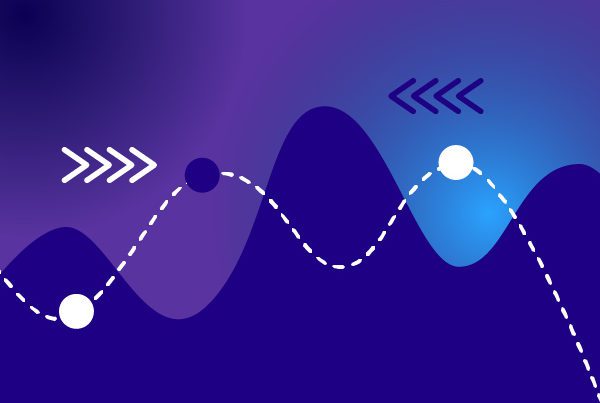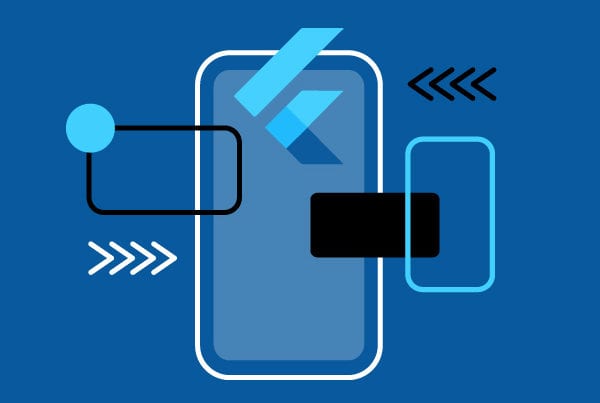In the competitive landscape of mobile app development, performance is key to delivering a seamless user experience. FlutterFlow, a dynamic platform built on the Flutter framework, provides developers with the tools and features necessary to optimize the performance of their applications. In this article, we will delve into strategies for maximizing speed and efficiency in FlutterFlow apps.
Efficient Widget Structure to Optimize Performance
FlutterFlow operates on the Flutter framework’s widget system, and crafting an efficient widget structure is fundamental to performance optimization. Minimize the use of unnecessary widgets and hierarchies, ensuring that each widget serves a specific and essential purpose.
Lazy Loading and Code Splitting
Implement lazy loading and code splitting to load resources and components only when they are needed. This strategy reduces the initial load time of the app and enhances the user experience, particularly in scenarios where large assets or complex features are involved.
Optimized Image Assets
Images can significantly impact an app’s performance. Compress and optimize image assets to reduce their file sizes without compromising quality. FlutterFlow allows for easy integration of optimized images, ensuring faster loading times and smoother image rendering.
Network Request Optimization
Streamline network requests by minimizing unnecessary calls and optimizing data transfer. Implement caching mechanisms to store frequently accessed data locally, reducing the need for repeated network requests. This not only improves performance but also conserves bandwidth.
State Management Best Practices to Optimize Performance
Choose an appropriate state management approach based on the complexity of your app. FlutterFlow supports various state management solutions, including provider and Riverpod. Opt for a solution that aligns with your app’s architecture and minimizes unnecessary re-renders.
Profiler Utilization
Leverage Flutter’s built-in profiler tools to identify performance bottlenecks. The FlutterFlow platform seamlessly integrates with these tools, allowing developers to analyze and optimize the app’s performance in real-time.
App Threading and Isolates
Make use of Dart isolates to perform CPU-intensive tasks in the background, preventing UI thread congestion. This ensures that the app remains responsive and delivers a smooth user experience even when handling computationally intensive operations.
App Size Reduction to Optimize Performance
Minimize the app’s size by removing unused dependencies and assets. FlutterFlow provides features for managing dependencies and assets efficiently, enabling developers to create leaner applications that load faster and consume less storage space.
Conclusion: Optimize Perfomance in FlutterFlow Apps
Optimizing performance is a continuous journey in the world of mobile app development, and FlutterFlow equips developers with the tools needed to embark on this journey seamlessly. By implementing efficient widget structures, leveraging lazy loading, optimizing images, streamlining network requests, and adopting best practices in state management, developers can create FlutterFlow apps that not only look great but also deliver an exceptional and responsive user experience. As technology evolves, FlutterFlow remains at the forefront, empowering developers to build high-performance apps that stand out in today’s competitive app market.