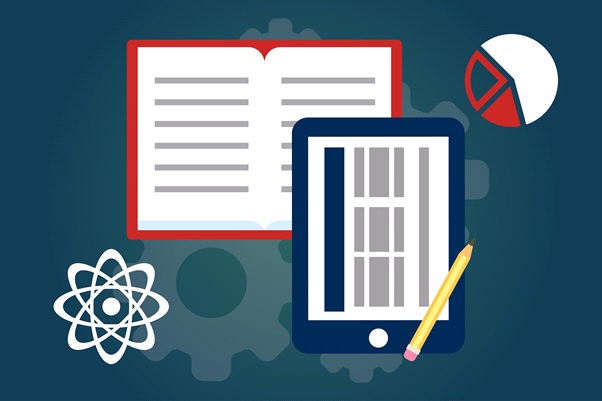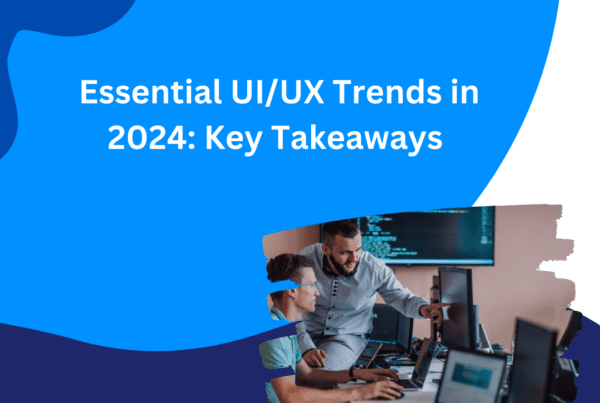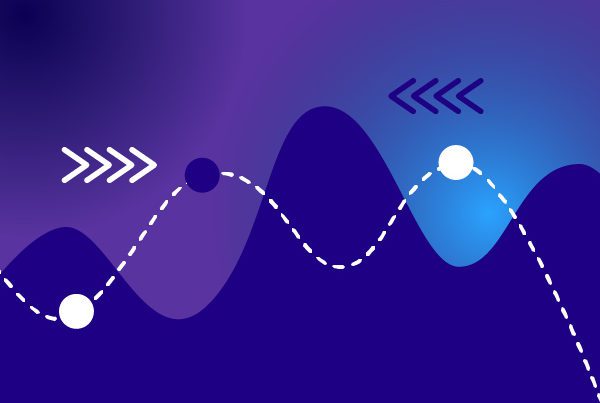Everything you need to know about mobile app onboarding
Even if you don’t know what mobile app onboarding is, its name may give you an idea. In human resources, onboarding is the process new employees go through to get acquainted with company culture, their job requirements, and how their new workplace functions. It is meant to make the transition smoother and improve employee retention. In the mobile app industry, onboarding is quite similar: it’s the process through which new users get acquainted with your app, and it is focused on retaining them. Just like onboarding helps users navigate your app, this article will help you navigate onboarding. We’ll cover everything from the importance of mobile app onboarding, to the different types and the most important dos and don’ts.
What is mobile app onboarding?
We already covered the definition, but what does it entail specifically? Well, just like in human resources, it’s a bit more complex than it may appear at first. Although a simple mobile app onboarding could be just a greeting, in a more complex app, it could also be a series of tasks for users to set up their preferences.
Mobile app onboarding does not only include educating the user about what your app does (how it works and what its added value is), it also includes getting users to register and log in, and allowing you to collect any relevant information from their profiles that could be used for notifications or personalized content later on. This process is meant to give users an overview of the product, demonstrating its value and providing a positive experience that encourages them to keep using your app.
Why is mobile app onboarding important?
We all know user retention is not something that comes easy. In fact, 25% of users abandon an app after merely one use. Onboarding is the first impression users get once they have installed your app, so this makes it crucial to create a positive user experience and encourage them to return. Mobile app onboarding allows businesses and developers to optimize the first interaction users have with their app and minimize any potential pain points. If your product is confusing or difficult to use, users are more likely to quickly lose interest. Mobile app onboarding is not only important, it can actually make or break your product.
Types of user onboarding
The most common types of user onboarding are those revolving around either benefits or functionalities, as well as progressive onboarding. However, we’ve added three more items to the list to make sure you see all existing possibilities and are able to choose the one that best adapts to your project.
1. Benefits-oriented
This type of onboarding is quite straight-forward: you show users the value or benefits your app provides. It’s not so much focused on how the app actually works, but on what it does and why it is beneficial for users. This approach works best for mobile apps that require users to sign up, motivating them to do so. Slack and Evernote are good examples of this approach.
2. Function-oriented
This approach focuses on functionalities and shows users how the app works (in other words, how to get started and how to carry out key actions). Tidal is a good example of this type of onboarding whose goal is for users to immediately get to know the app’s core features. This approach is most convenient when your product includes complex functionalities. However, be careful not to choose too many features and focus on the most relevant ones, otherwise, users will most likely lose interest.
3. Progressive
This one is also quite straight-forward: the user will receive information as it progresses through the app’s functions. Instead of being bombarded with tips or details, users can discover the app on their own and receive guidance as they use it. It’s particularly useful for products that have a complex workflow, multiple sections and/or hidden functionalities. Apps that have used this approach include Feedly and PayPal.
4. Interactive
Interactive onboarding means users actually interact with the app during the process. An example of this would be to gamify the app, for example, through interactive quizzes, making the process more engaging and fun. It may also be in the form of messaging with your users just as Slack’s bot does.
5. Account setup
As you would expect, this type of onboarding focuses on getting people to register and set up an account before actually using the app. It is common in messaging and social media apps, such as WhatsApp or Facebook. This process should be simple and fast as to prevent users from getting frustrated and give up before they actually finish registering.
6. Hybrid
Most apps actually use a combination of the different approaches, leading to a hybrid onboarding process. And truth is, the sky’s the limit. You can use two or even all of the above, as long as you are smart about it and don’t overwhelm users. Which brings us to…
Dos and don’ts
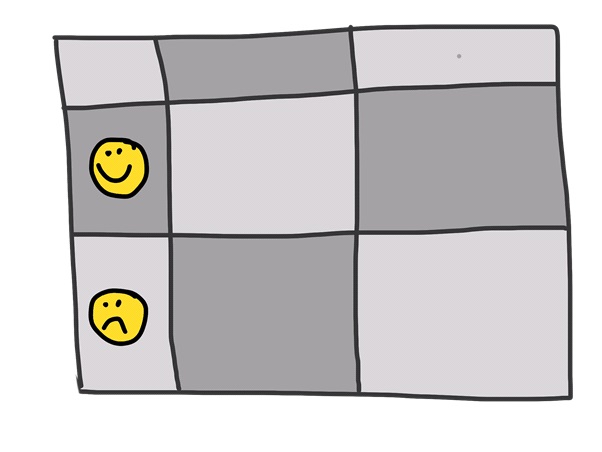
You know what mobile app onboarding is, why it is important and a whole array of options to tackle it. Now, it’s time for a few tips to make sure you provide good quality onboarding and make the user experience as fun and smooth as possible. After all, this is key to retaining users.
Dos
- Have a clear narrative: remember users need to be able to follow the process without getting distracted or confused.
- Use catchy illustrations: illustrations are not only attractive, but they allow you to explain things faster.
- Use progress indicators: users like to know how long the process will be, so adding a progress indicator will make for a smoother and more positive user experience.
- Include a “skip” option: give users the possibility to skip the tutorial. Not everyone needs it and some people just rather figure things out on their own.
- Less words is more: your copy should be short and to the point. Use as few words as possible and make sure the text you use is actually helpful.
- Give one concept per screen: this will prevent you from overwhelming the user with information.
- Test: as with any other aspect of your app, testing is key. Getting user feedback or beta-testing will help you optimize the onboarding process.
Dont’s
- Have an exceedingly long process: if the process is long, users will most likely get discouraged and not complete it.
- Ask for too much information: this is also likely to deter users.
- Confusing UX and bad visual aids: onboarding should be as clear and attractive as possible to keep users engaged.
- Slow load time: if you add too much flair (like animations or visuals), you risk it taking a long time to load. Keep it simple and classy.
- Too many screens: again, less is more. Make sure every screen you use is essential to getting your message across.
What do users really want?
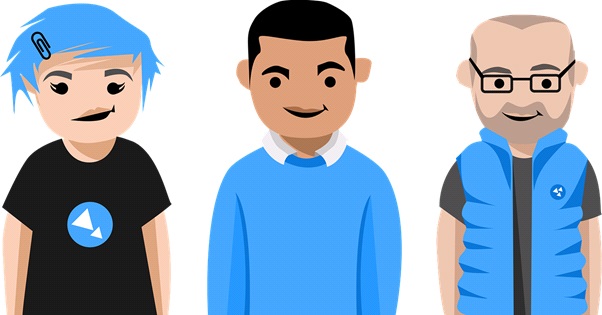
If you wanted some evidence to back up the information we gave you, Clutch (a platform that collects client feedback for those companies that register with them) run a survey back in 2017 which yielded some interesting insight regarding mobile app onboarding. This is what they found:
- 72% of survey takers believed the process should last no longer than 60 seconds.
- Survey takers get frustrated the more information you ask them for.
- 44% downloaded an app for fun, which made it the most popular reason.
- 82% said they wanted to receive justification for the information required by the app.
- 76% highly valued the safety of their personal information.
This intel should give you some more hints as to what to include in your mobile app onboarding process—and what not to—and how to make it more appealing to users.
Final thoughts
Mobile app onboarding is an essential part of the user retention strategy. People want to know what your app has to offer in a way that is not disruptive. We hope this article has given you a comprehensive picture of the onboarding process, as well as enough tools to make it a successful one.